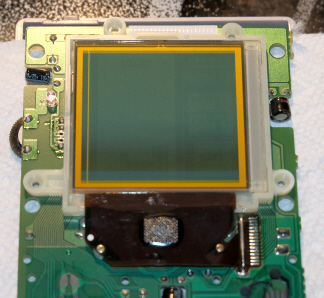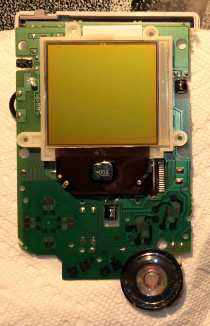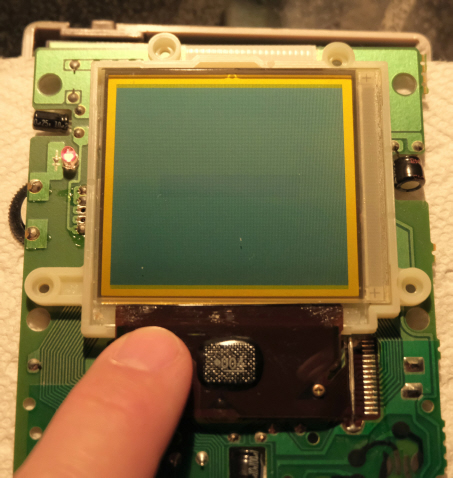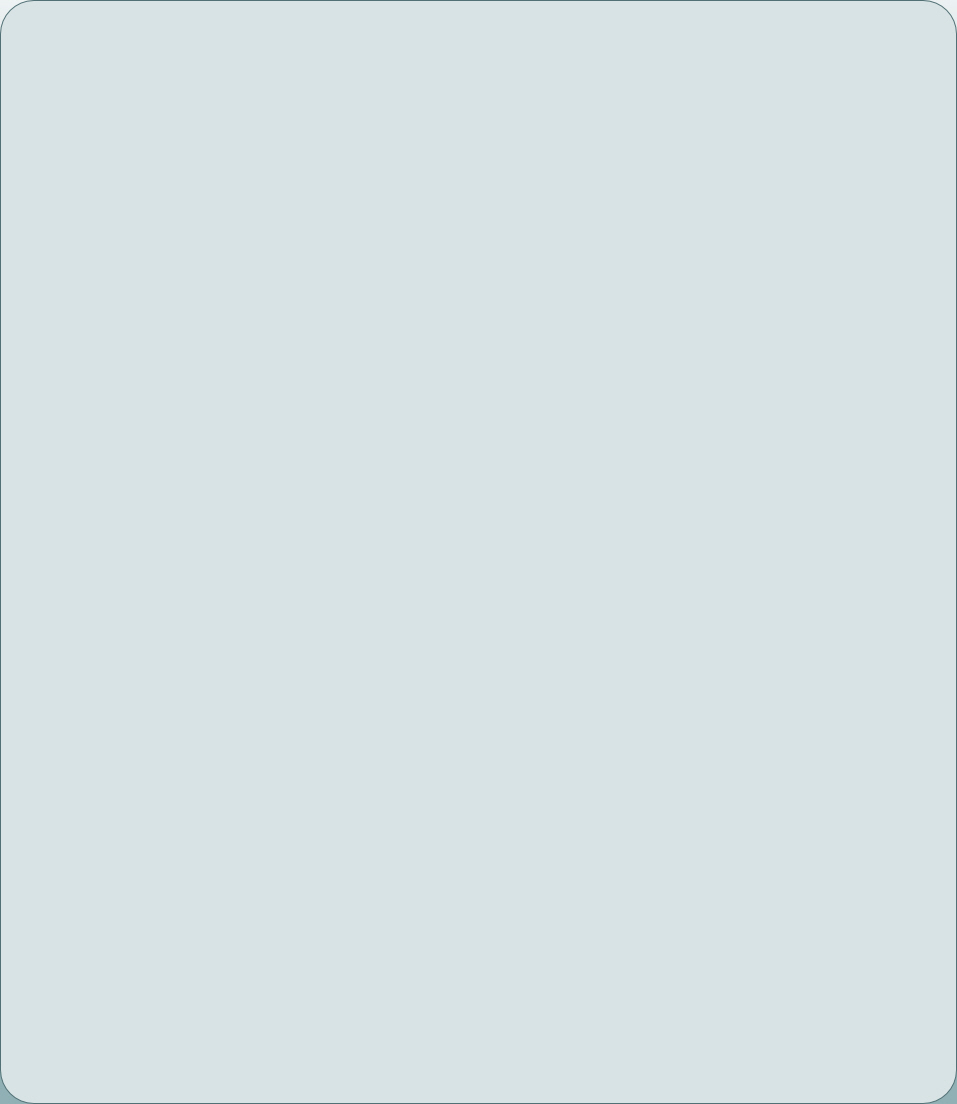




Dead Vertical Column Issue
Nintendo Gameboy Display Repair
PROBLEM: When I was about 13 and first got this Gameboy it was a great joy to have a portable unit that could play different games. Around 1 year into having it two things issues appeared, first there was a speck of lint that landed on the screen inside the unit which was annoying to ignore. The second issue is that one of the vertical columns had gone dead. It wasn’t near the center of the screen but was also annoying.
REACTION: Recently I was curious to pick up the ‘ol Gameboy again and play some games but I wondered about the display issue. Indeed I found that the problem could be fixed and there are videos on YouTube that show you how to do it. This video was quite helpful and I like the accent that the gentleman has in it:
https://www.youtube.com/watch?v=NyThaDQKQkU
SOLUTION: After you have disassembled the unit and have access to the panel you will need to remove the flexible strip that covers the contact area. Save this strip as you should replace it after the repair. The unit has to be switched on so that you can see the display lines. I placed a paper towel behind the board to prevent the chance of a short circuit.
Certain care now need to be used when moving the soldering iron across the contact area. This will take some patience and observing what works best. You will actually starting making more broken lines than what you began with. At one point I had about a dozen on the left and a few on the right that were broken. But like in the video if you keep revisiting these areas with the soldering iron you will get it back to where it should be. Do let the solder cool down and then gently try massaging the area with your finger to see if it upsets the work. If not, you can replace the flexible strip. I used some electrical tape to hold it in place and provide a little more clamping action that the front housing makes on the strip.
All is well now!